Create Your Personal Winter Welcome Calendar
Follow the instructions below to create your personal Winter Welcome schedule now. We recommend you use the Google Calendar that comes with your @ucsc.edu email (see the Google Calendar training and help page to learn calendar tips). Google Calendar is a great tool to use to keep track of classes, assignments, exams, meetings you will need to attend, and in general to organize your time.
Winter Welcome information is available via the 2025 Winter Welcome page and your college's event calendar. We expect you to fully participate.
Follow these instructions to set up your personal calendar:
- Go through both schedules as there are various mandatory/required sessions on both calendars that you need to attend.
- Copy events to your personal Google Calendar -- see event details in the Orientation Calendar below by clicking on the event name then click on the "copy to my calendar" link.
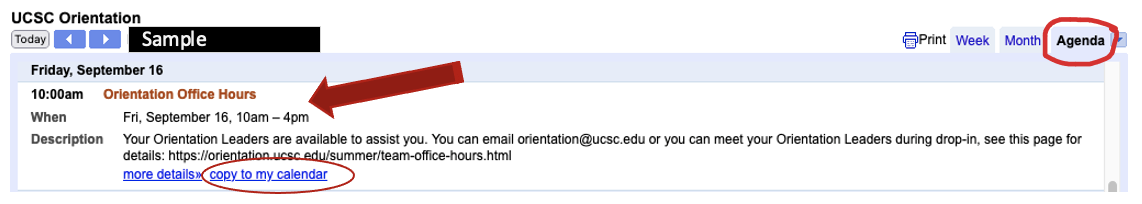
Link to Orientation Leader Office Hours
